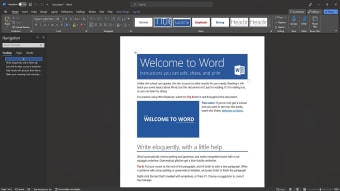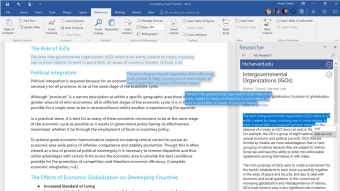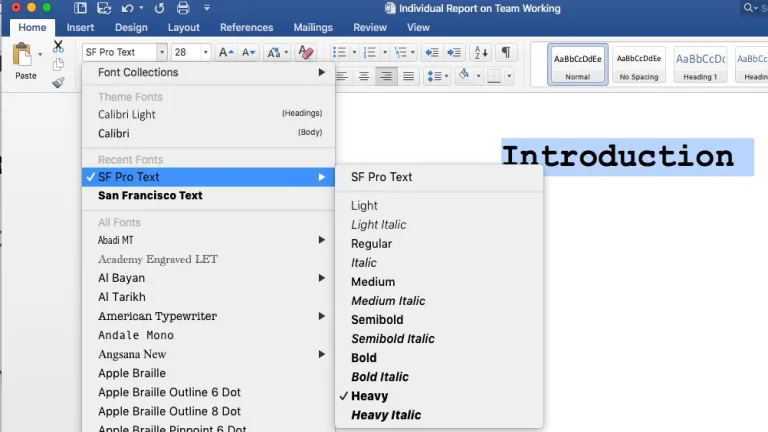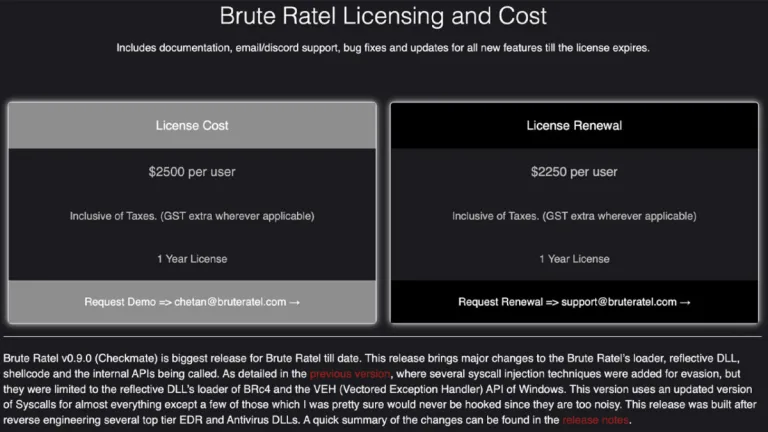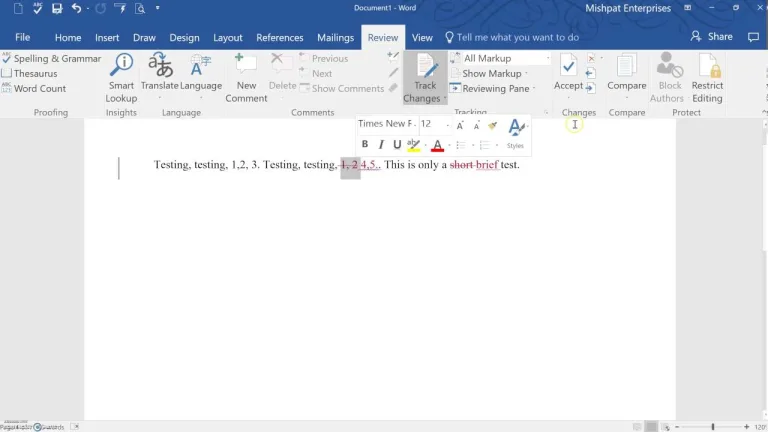Download Microsoft Word for Mac: Free download to empower your productivity
Microsoft Word, the most popular word processor in the world, is available to download for free on Mac. Now available in the Microsoft 365 suite, Microsoft Word offers a versatile and powerful word-processing experience across platforms, so you can collaborate with others regardless of what system they are using. So long as you are writing on Microsoft Word, everybody with this popular word processor will be able to access it seamlessly – unlike some other less flexible options.
Top Recommended Alternative
As part of Microsoft 365, you can access Word alongside other essential productivity tools like Microsoft Teams, OneDrive, and Excel. All these tools are available to download for free and can be accessed with a subscription to the Microsoft 365 suite. Many universities and companies hold shared licenses for Microsoft 365, so you should check to see if you already have access to this suite through a subscription.
Microsoft Word for Mac: Streamline your writing and collaboration
Microsoft Word for Mac is a word processor that caters to students, professionals, and teams by offering a wide range of features designed for document creation, editing, and collaboration. Its seamless integration within Microsoft 365 ensures that you can work efficiently. If you choose to activate the autosave feature, you can collaborate in real time with other users on the same document, with each of you able to see the lines and words each teammate is writing or editing. This is perfect for group projects, especially as remote work continues to gain popularity.
Features and functionalities of Microsoft Word for Mac
● Document creation and formatting: Create polished documents with rich formatting tools. Use templates for professional results across a variety of projects. Choose from a variety of professional or playful fonts and sizes to match the exact tone you are looking to create.
● Real-time collaboration: Work with your team and co-author documents in real-time through OneDrive. Track changes and add comments seamlessly, whether you are working one-on-one or with a large group of stakeholders.
● AI-powered writing assistance: Use Microsoft Editor for grammar and style suggestions to ensure your documents are clear and professional. The backing of artificial intelligence can make you sound like an expert, even if you aren’t quite confident about the subject matter.
● Multimedia integration: With simple drag-and-drop functionality, you can easily insert images, charts, and tables to enrich your content. This is especially helpful when you are presenting information to others, since you can be confident that the look and formatting will remain consistent.
● Familiarity: Considering Microsoft Word is the most popular word processor in the world, it’s likely that you have some sort of familiarity with the overall layout for this platform. You know the fonts that you prefer to write in, and maybe even know some more advanced skills – like how to add a word to the spelling and grammar dictionary.
● Access anywhere: You don’t need to worry about bringing your laptop everywhere if you have a Microsoft 365 account with access to Microsoft Word. Sign into any computer that has the Microsoft Word app, log into your account, and you will be able to access all of your saved documents on the OneDrive cloud. This makes it easier to work on the go, avoid losing documents, and collaborate across large documents that might otherwise be difficult to send and receive via email.
Compatibility and system requirements
In order to access Microsoft Word through the Microsoft 365 suite, you need to be running macOS Sierra (10.12) or later. Since Microsoft Word is part of Microsoft 365, you can seamlessly share and integrate Word documents into the other platforms, such as creating a working document for a group on Microsoft Teams or linking documents as a resource for a Microsoft PowerPoint presentation that you are building. For remote workers, you can use tools on a Microsoft Teams call that allow you to present a Microsoft Word Document to the entire group, make edits in live time, and allow access for other users to add their comments while you are presenting on a video call.
If you encounter any issues or have questions, Microsoft provides comprehensive customer support to ensure you get the most out of your Microsoft Word experience. Ensure that your device meets these minimum system requirements to enjoy Microsoft Word's full suite of features.
Now part of Microsoft 365 – Free to download with subscription
Microsoft Word is now part of the Microsoft 365 package, which includes other powerful tools like Excel, PowerPoint, and Outlook. As a Microsoft 365 subscriber, you can download Word and enjoy full access to its features on Mac or any other supported platform. With cloud integration via OneDrive, you can save and access your documents from anywhere, enhancing your workflow and productivity. You can utilize the autosave feature to ensure that you never accidentally forget to save your work. Considering the popularity, familiarity, and ease of access that Microsoft Word offers to students, professors, and professionals alike, it’s easy to see why this is the most popular word processor in the world.