How To
How to Add Fonts to Microsoft Word in 3 Steps
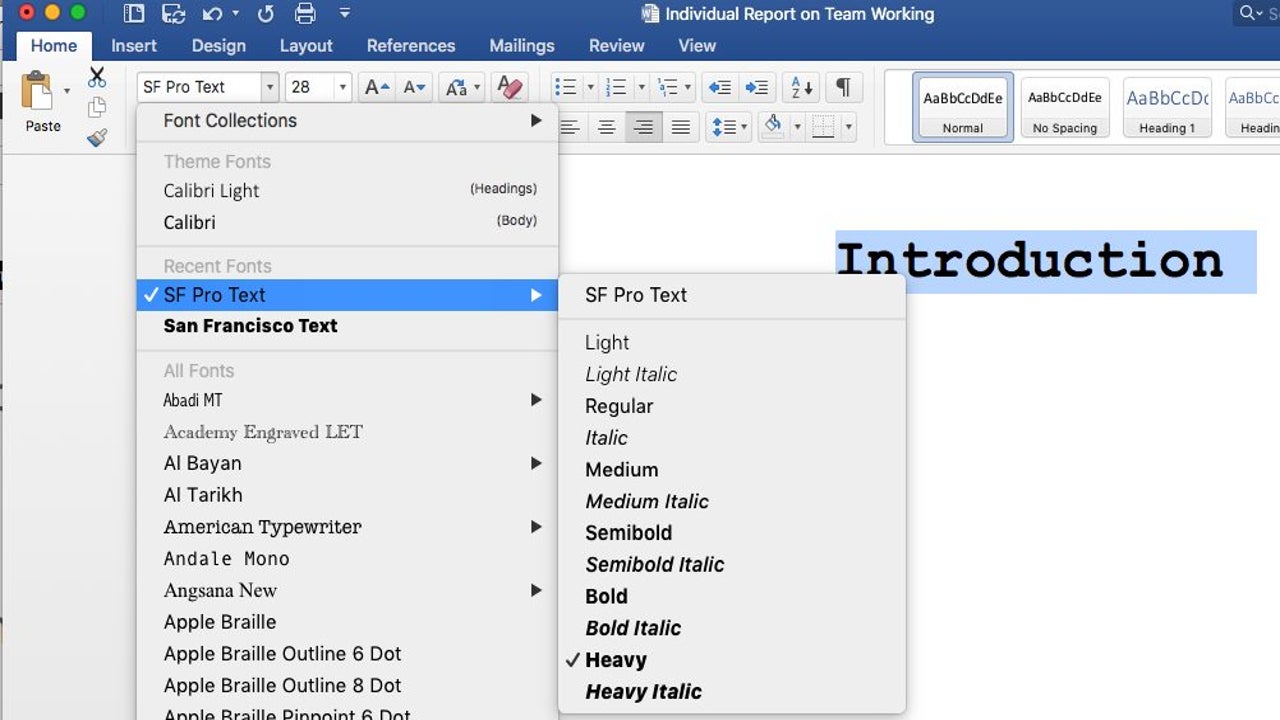
- November 29, 2022
- Updated: July 2, 2025 at 3:17 AM
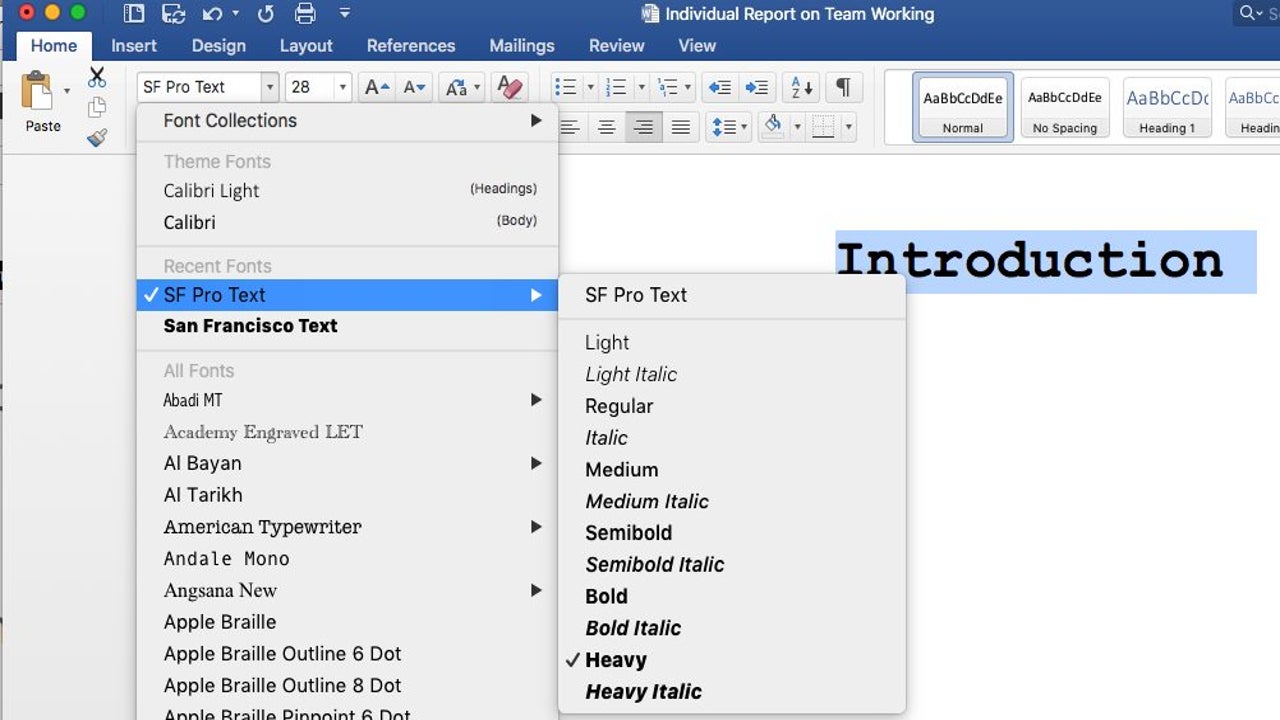
Learning how to add a font in Microsoft Word for Windows, Mac, Android, and iPhone can be challenging if you’ve never done it before.
A quick look at the 3 steps involved
Step 1: Download the font file
You’ll usually find the font files you’re looking for on trusted online sites. Once you locate the one you need, download it onto your device.
![]()
Step 2: Extract the files
To use the fonts, you’ll need to first extract the zip files to your font folder. Once completed, it will appear as OpenType (OTF) or TrueType Fonts (TTF).
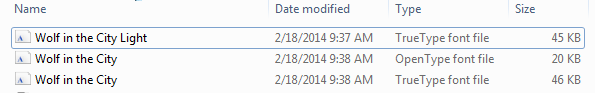
Step 3: Install the fonts
The final step involves selecting one of the fonts and choosing the install option. You’ll see the font appear in Microsoft Word as one of the options.
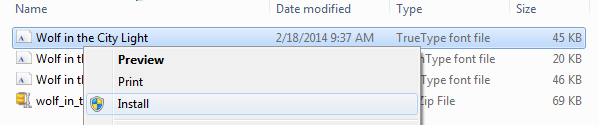
Latest from Shaun M Jooste
You may also like
 News
NewsImage Trace: the Adobe Illustrator feature that converts any sketch into a fully functional vector
Read more
 News
NewsAdobe MAX presents the biggest updates of Firefly: the future of creativity with AI
Read more
 News
NewsThe player whose account was stolen in 'World of Warcraft' and it was an immediate success
Read more
 News
NewsBeware! Google Chrome has had extensions that spread spyware for two years
Read more
- News
Influencer marketing generates 159% more engagement… and that's not the best part
Read more
 News
NewsThe protagonists of 'Five Nights At Freddy's 2' promise much more in this sequel
Read more