News
Microsoft Word vulnerability offers hackers a way to take over your computer
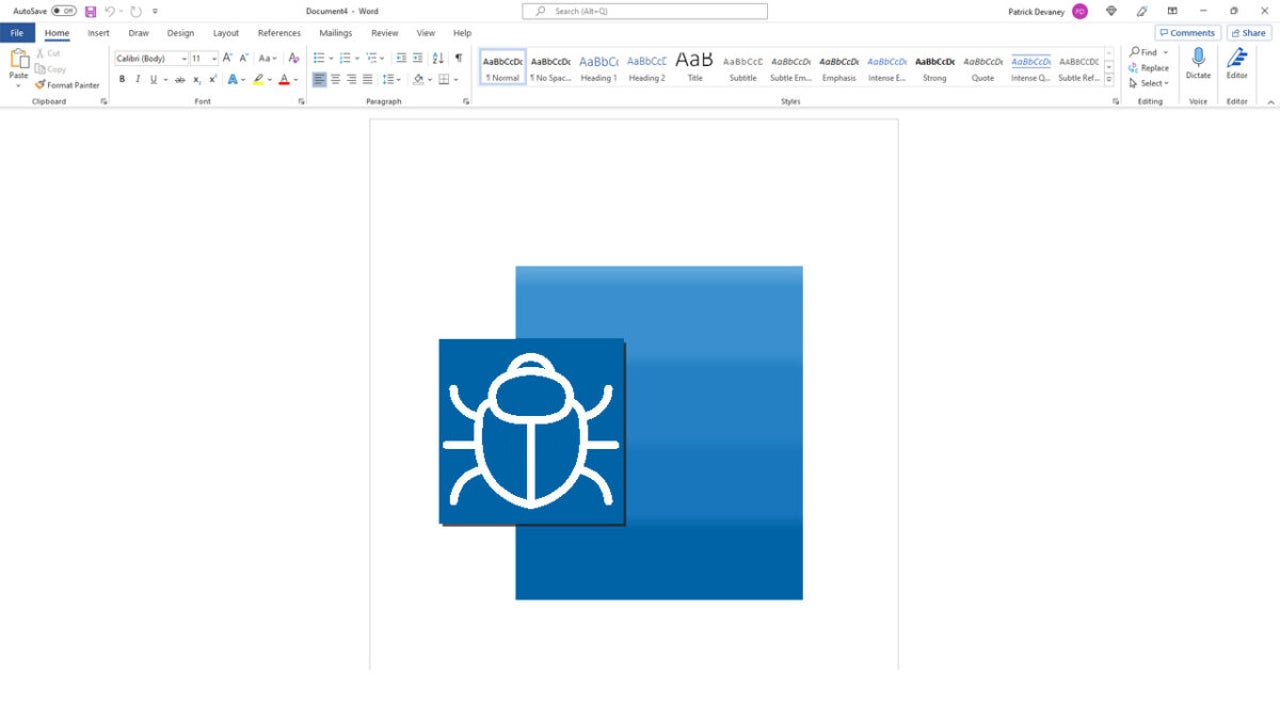
- June 2, 2022
- Updated: July 2, 2025 at 3:41 AM
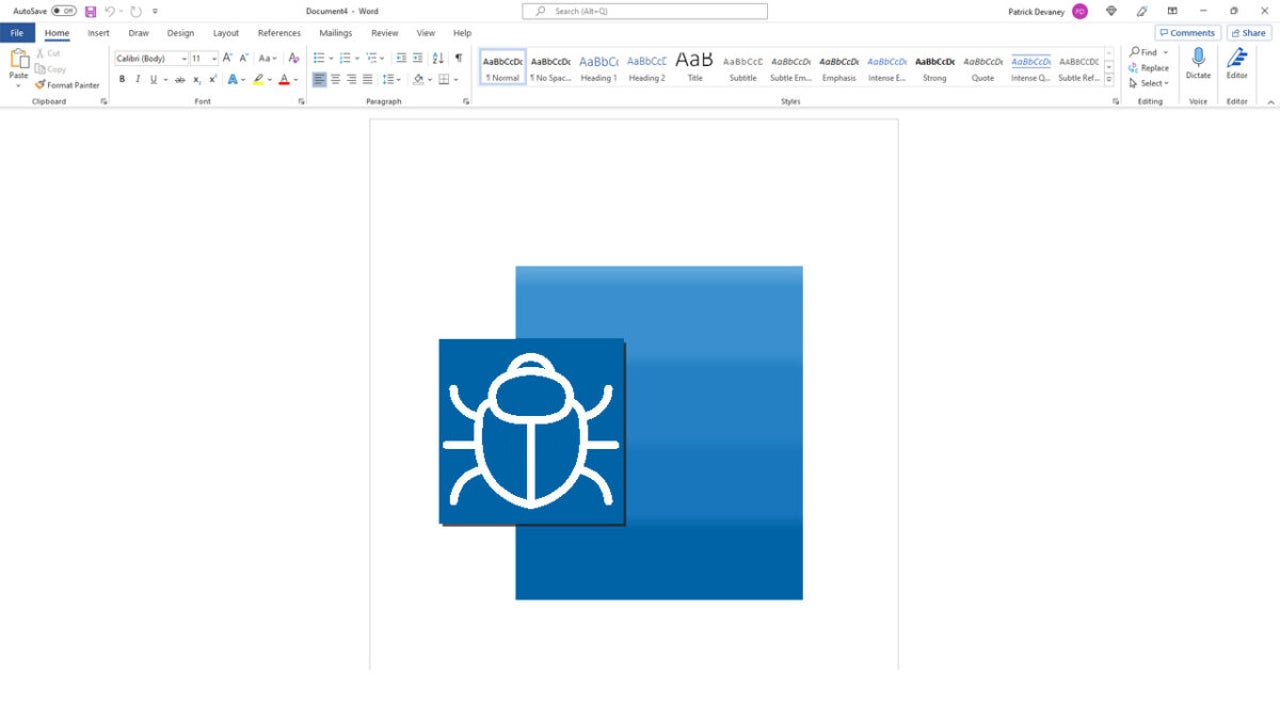
With the productivity suite battle between Microsoft 365 and Google Workspace hotting up, the last thing either of these tech giants will want is news of cybersecurity vulnerabilities affecting their flagship programs. Unfortunately for Microsoft, however, that is exactly what has happened as a new zero-day vulnerability found in Word is giving hackers a way to take control of victims’ computers. Let’s dig in a little deeper.
The vulnerability was first discovered on May 27, by cybersecurity research team nao_sec, who tweeted about it that day. They identified a strange Word document that had been uploaded from an IP address in Belarus and identified it as a zero-day vulnerability in Office.
This new zero-day vulnerability allows third-party actors to execute code from within Office. It has since been called Follina by Kevin Beaumont, a subsequent researcher who has been looking into it. Basically, according to Beaumont, “Historically, when there’s easy ways to execute code directly from Office, people use it to do bad things.”
In his long investigation into Follina, Beaumont highlights some of the victims that have been exploited by the bug. Shockingly, these even include attempts at extortion through the use of false sexual misconduct allegations. Other exploits include downloading malicious software and sharing private documents and files.
Unfortunately, Microsoft still doesn’t have a patch for this vulnerability, but the company has released a workaround, which includes disabling the Microsoft Support Diagnostic tool (MSDT). Unfortunately, however, that isn’t really very helpful for the majority of Word users who don’t even know what that is.
If you feel comfortable following the instructions laid out in the link above, do it. If not, the main things you need to do right now then are to make sure you are only ever downloading files from safe and reputable sources and if you are unsure about any files you have downloaded recently, switch to using an alternative Word processing program like Google Docs until we learn that Microsoft has pushed out a bug to the problem. It isn’t a perfect solution but until Microsoft releases the patch it is the safest way to protect yourself. As always, keep yourselves safe by checking out our guide to avoid phishing scams, which will help you avoid downloading dangerous files.
Patrick Devaney is a news reporter for Softonic, keeping readers up to date on everything affecting their favorite apps and programs. His beat includes social media apps and sites like Facebook, Instagram, Reddit, Twitter, YouTube, and Snapchat. Patrick also covers antivirus and security issues, web browsers, the full Google suite of apps and programs, and operating systems like Windows, iOS, and Android.
Latest from Patrick Devaney
You may also like
 News
NewsUsing Acrobat And Illustrator To Create Interactive PDFs for Marketing
Read more
 News
NewsEric Barone confirms that we should lower our expectations for the 1.7 update of Stardew Valley
Read more
 News
NewsBautista speaks out: Choosing positivity over toxic partnerships
Read more
 News
NewsDemon Slayer: Kimetsu no Yaiba Infinity Castle is no longer the highest-grossing movie in South Korea
Read more
 News
NewsClint Eastwood was about to play the most iconic character in Spanish literature, but life had other plans
Read more
 News
NewsPalworld collaborates with the best shooter you haven't played yet because it has been in early access for five years
Read more