Article
Best templates for Microsoft Word

- October 17, 2019
- Updated: July 2, 2025 at 4:29 AM


Templates are pre-formatted Microsoft Office files that make it easy for you to create professional-looking documents in no time at all. No matter the type of document you want to create; certificates, invoices, budgets, shopping lists, posters, flyers, etc., with templates all the design work is done for you. The only thing you need to do is put the information you want into the document at hand. Easy peasy.
There are lots of different types of Microsoft Office templates. There are templates for Excel and templates for PowerPoint etc. but the most popular Office app templates are for MS Word. There are more types of Word templates than for the other Office programs. Let’s take a look then at the best free Microsoft Word templates.
Free Microsoft Word templates
Microsoft Word templates for resumes
Resume templates are special Microsoft Word documents that are amazing tools for any aspiring job seeker. They make it easy for you to layout your employment history and education background in an eye-catching manner. There are a lot of great places to find free Microsoft Word templates for resumes online and below we’ve listed some of the best.
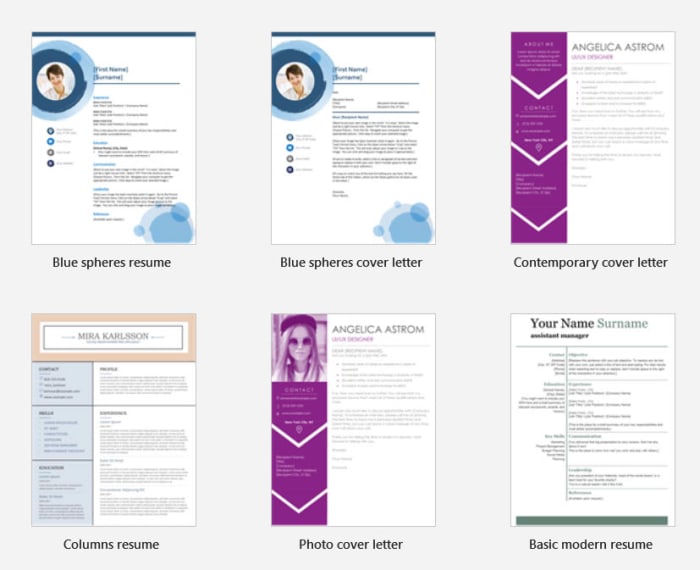
A great place to start is office.com, where you’ll find many professionally designed resume templates. At office.com you’ll be able to find many different types of resume template. It has options ranging from simple, more traditional resumes with basic text formatting to full color, modern marvels complete with imaging and innovative design principles. You can also find templates for cover letters too.
Another good source of .dotx Word templates for resumes is Go Skills. There you can choose your favorite from 50 resume templates. No matter the job you’re looking for, Go Skills should have the right type of resume.
The final source of free resume templates for Microsoft Word we’ll mention is freesumes.com. At freesumes you’ll have access to over 150 resume templates. All you have to do is find the right one for you, hit download, unzip the template file, and then open it as a new document.

Complete guide to advancing your career
Read Now ►Microsoft Word templates invoice
Again, you’ll find invoice templates for Microsoft Word at office.com, but let’s have a look at some of the other places where you’ll be able to find free Microsoft Word templates for invoices.
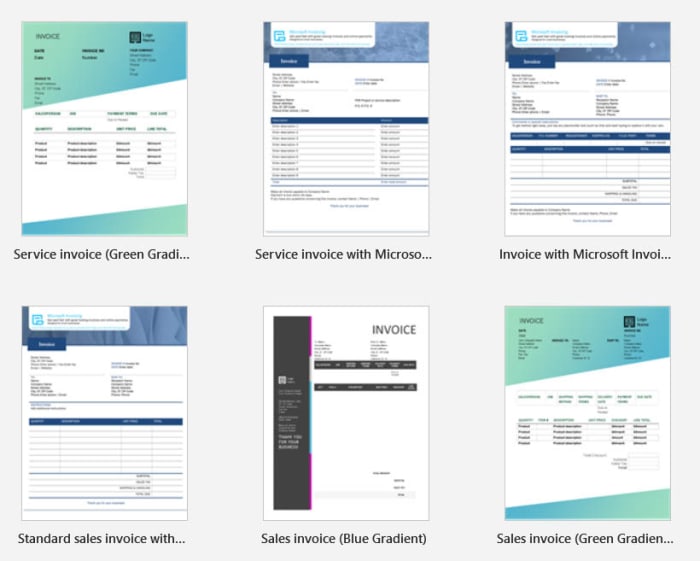
Smart Sheet is an excellent online source of many different types of Microsoft Office templates. As well as having invoice templates for Excel, Smart Sheet also has many different types of invoice templates for Word. There are different variations of blank invoices, past due invoices, and invoices for different types of business, like Freelance Writer invoices and Web Design invoices.
Another great template library for Microsoft Word is the Template Archive. There you’ll find 50 different service invoice templates for Word. These include simple text-only invoices but also more ambitious designs that give you the chance to add branding, color, or background imagery. If you’re looking for invoice templates because you’re starting your own business, you’ll be glad to know that Template Archive also has templates for business cards too.

How to use social media to find your next job
Read Now ►Microsoft Word templates calendar
Personal calendars are fun to make, and Microsoft Word is an excellent tool for making your own calendars. Using templates makes it even easier by doing most of the hard work for you.
Calendar Labs has a lot of different types of printable calendar templates for Microsoft Word. Remember when you’re downloading your calendar template to make sure you download the right year as otherwise your days and dates will be off.
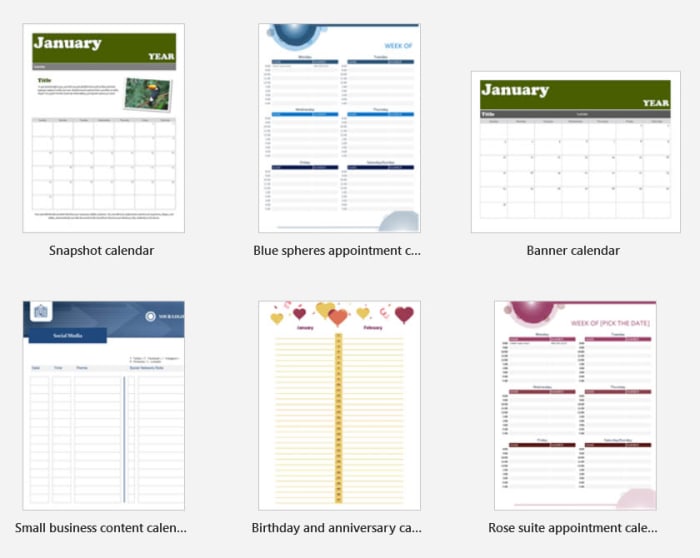
Another good source of Word templates for calendars is Calendarpedia. The website looks like it could do with a modern design overhaul, but it has many different types of calendar templates from weekly schedules to 3-year calendars.

5 Chrome extensions that can make you more productive
Read now ►Microsoft Word templates for labels
Making clear and easily understood labels on Microsoft Word is easy to do if you use the right templates. Fortunately, there are lots of great places where you can find them.
A good source for all things label-related is wordlabel.com. There you’ll find walkthroughs on how to create your own new template for labels using Microsoft Word, but also an extensive library of ready-made templates too.
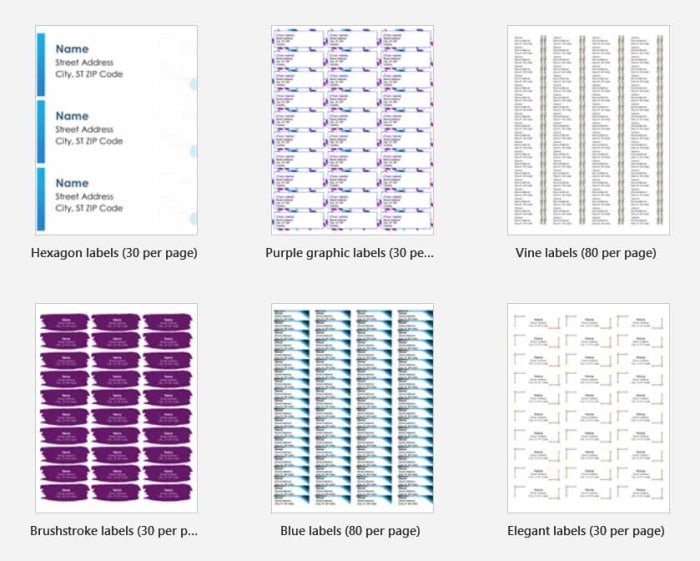
At Online Labels you’ll find over 350 different label templates that you can download and then use with Microsoft Word. Whether you need to print a single label or batches of thousands you’ll be able to find what you’re looking for at Online Labels.

How to write the best resume in Google Docs
Read Now ►Microsoft Word templates for brochures
The final type of Microsoft Word template we’ll cover is templates for brochures. Many printing companies offer Microsoft Word templates for creating your own brochures so that you can then take them and have them printed. One such company, offering free Microsoft Word templates for brochures, is Printing for Less. On the Printing for Less website, you’ll find many different types of brochure templates, which you can download for free.
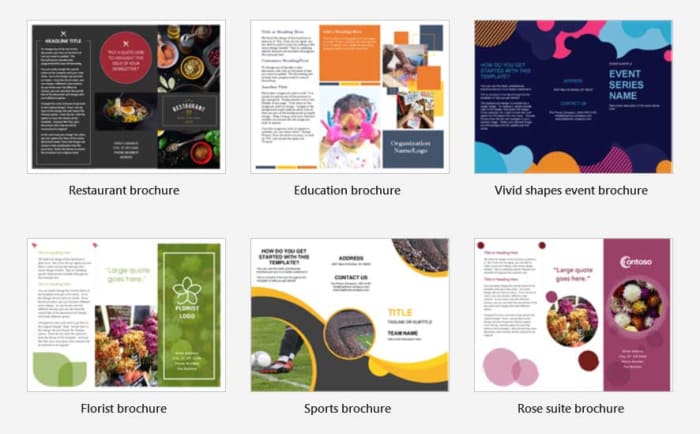
Another great source of brochure templates for Microsoft Word is the Template Lab. If you’re looking for bi-fold or tri-fold brochure templates for Microsoft Word, you will find many interesting options at Template Lab. There are also other types of brochures like Accordion Fold and Z Fold brochures available too. Furthermore, the Template Lab also offers brochure templates for Photoshop and downloadable PDF brochure templates too.
–
Having recently brought you all the best sources for Microsoft Office templates and today shown you how to find all the different types of template available for Microsoft Word, we hope we’ve been able to help you out with whatever creative project you’re currently working on.
Templates offer a great way for you to give yourself a head start on that job you either need to do or aren’t feeling very motivated to begin. There is no reason to start with a blank document. With the right document template for Microsoft Word or any of the other Office programs, you’re already halfway done by the time you start the job. We hope we’ve helped you get there with this guide.
Patrick Devaney is a news reporter for Softonic, keeping readers up to date on everything affecting their favorite apps and programs. His beat includes social media apps and sites like Facebook, Instagram, Reddit, Twitter, YouTube, and Snapchat. Patrick also covers antivirus and security issues, web browsers, the full Google suite of apps and programs, and operating systems like Windows, iOS, and Android.
Latest from Patrick Devaney
You may also like
 News
NewsThis series starring Kristen Bell and Adam Brody returns to Netflix with its second season
Read more
 News
News8,424 cryptocurrency wallets are stolen due to a cybersecurity issue
Read more
 News
NewsIf you're missing wacky humor in Borderlands 4, this modder is the reason it hasn't been there and for it to come back
Read more
 News
NewsIt’s the new French series that everyone is talking about and it will premiere very soon on Apple TV+
Read more
 News
NewsThe Yakuza saga confirms a remake of its most polarizing installment among fans
Read more
 News
NewsOne of the great classics of the 2000s video game will receive a remaster worthy of its legend
Read more
